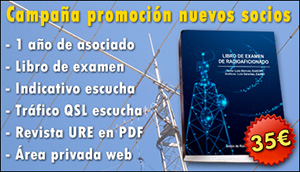To upload your log and start a new order please go to the top menu and click GED STARTED, where you have to fill the callsign used in the QSO that you want to confirm and the text in the field labeled “comments” will be printed at the bottom of the QSO details window on the QSL.
Once you have accepted the data in the previous section you will have to select your log in ADIF format and click on “Upload log”.
Once the log is uploaded the screen will show a summary of it in a separated layout: QSO Accepted, QSO with no QSL Bureau, QSO with non members of URE, Unknown QSO and Rejected QSO, which you can modify and configure as shown in the section “Configure your log”.
You will find all “pending payment” logs under the button menu YOUR LOGS