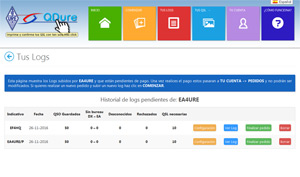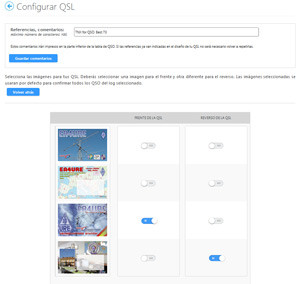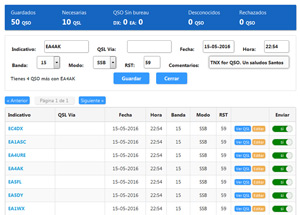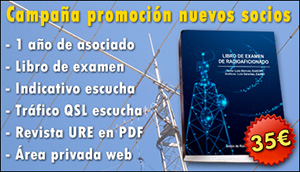All “pending” logs will be found under the menu button YOUR LOGS.
When you enter a log, it will be spread into:
Accepted QSO: All QSO ready to confirm. If you do not want to confirm any of them, you will simply have to mark the last “Submit” column as NOT.
No Bureau DX QSO: The QSO listed in this section belong to countries that do not currently have QSL Bureau. You can edit the QSO and add the QSL manager simply by clicking the “Edit” button that you will find to the right of each QSO.
No Bureau EA QSO: All QSO listed in this section belong to stations that are not currently members of URE, REF or RCA. You can edit any special event callsign and add the QSL manager.
Unknown QSO: The system didn’t recognize the call nor the country for those QSO. You can edit them or add a QSL manager.
Rejected QSO: All QSO listed in this section are those that you have marked not to send QSL.
If you wish to confirm any QSO listed in QSO No Bureau DX, QSO No EA or QSO Unknown, you will simply have to mark the last “Submit” column as Yes.
Finally, only the QSOs listed in the accepted QSO section will be sent. Others will be returned to the applicant.
Configure the QSL of a log
In the case of having no QSL designed you will have to visit the menu YOUR QSL -> DESIGN YOUR QSL before. You have more information on how to design your QSL here
If you already have your QSL designed, then you will have to configure the QSL that you want to use to confirm the QSO, for this you will have to click on CONFIGURE QSL.
In this section in addition to being able to modify the comments, you will have to select which images you want to use for the front (FRENTE) and back (REVERSO) of the QSL. Simply click on the buttons to the right side of each image to mark “Yes” and the image of both sides will be selected.
Once the QSL is configured, if you return to your log, you will be able to visualize the QSLs of each QSO by clicking on SEE QSL (the images shown in the PDF are “lower quality” for a faster download).
If you have several QSL designed and you want to change the QSL for a particular colleague by clicking on “SEE QSL” you will have the option to modify the front and back of the QSL (this change will apply to all QSO you have with the selected station).
You can also modify the comment for a colleague by clicking “EDIT” and modifying the comment.
Once you have configured your log, left-click on “SUMMARY – Finish order” where you will be shown a summary of the QSL that you will send to the different Bureaus of the IARU and the button to finalize the order.
Once your order is shipped the logs can not be modified and can be found at YOUR ACCOUNT -> ORDERS
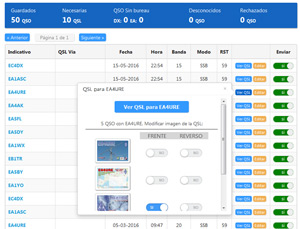 |
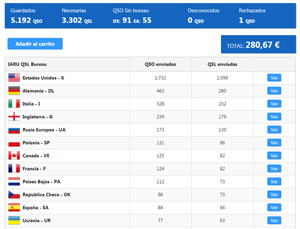 |