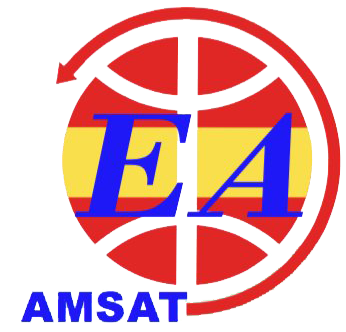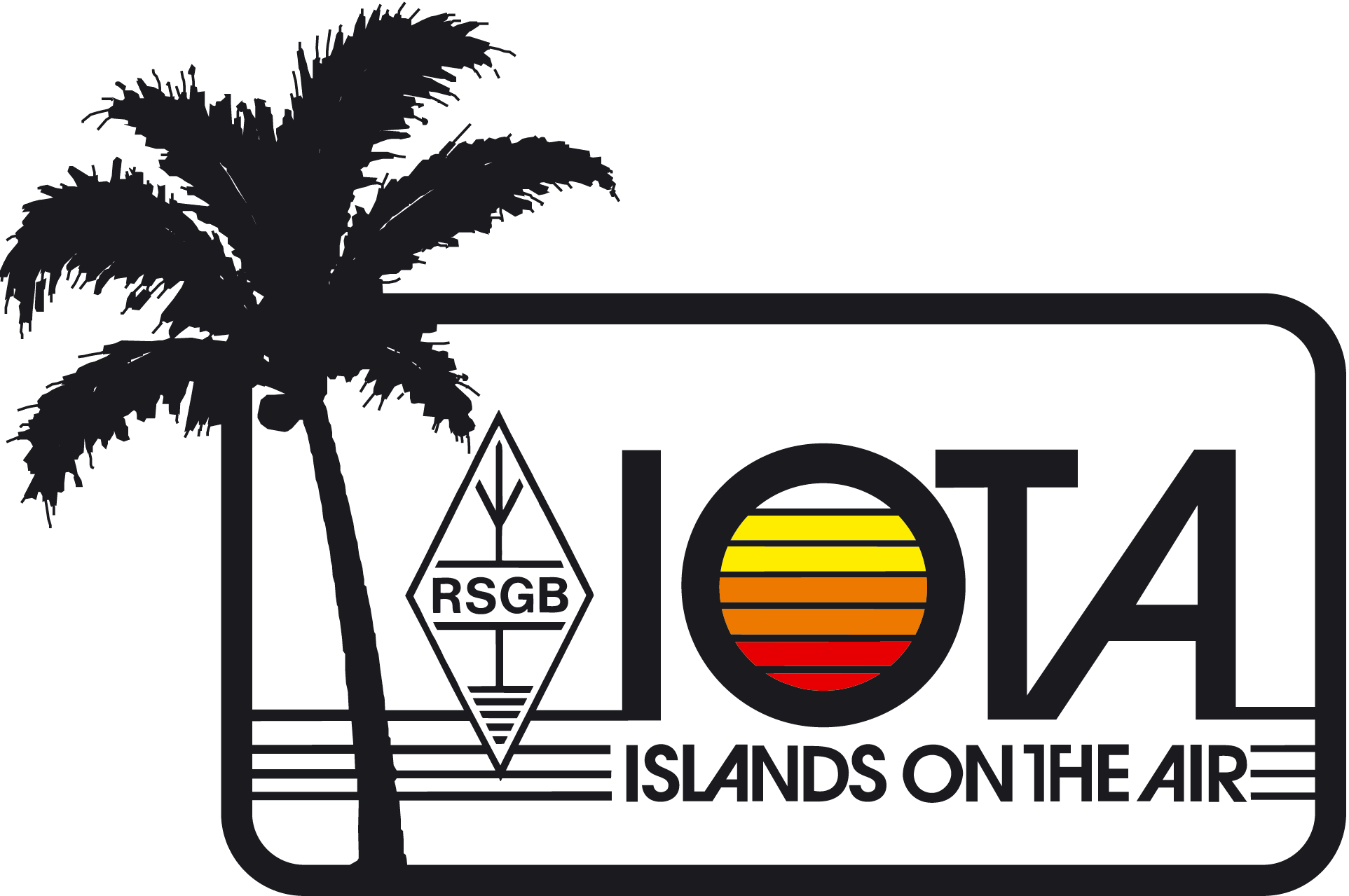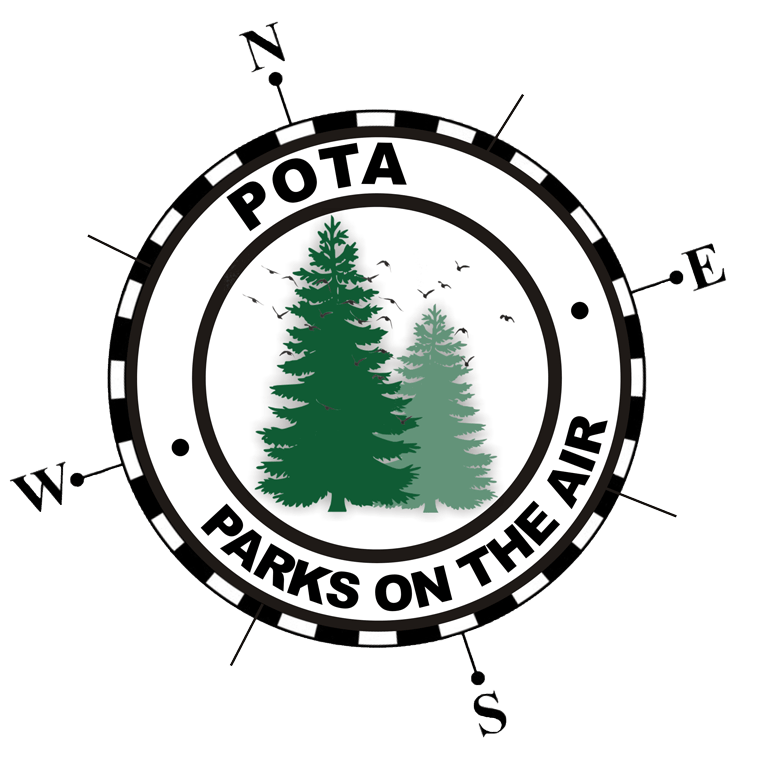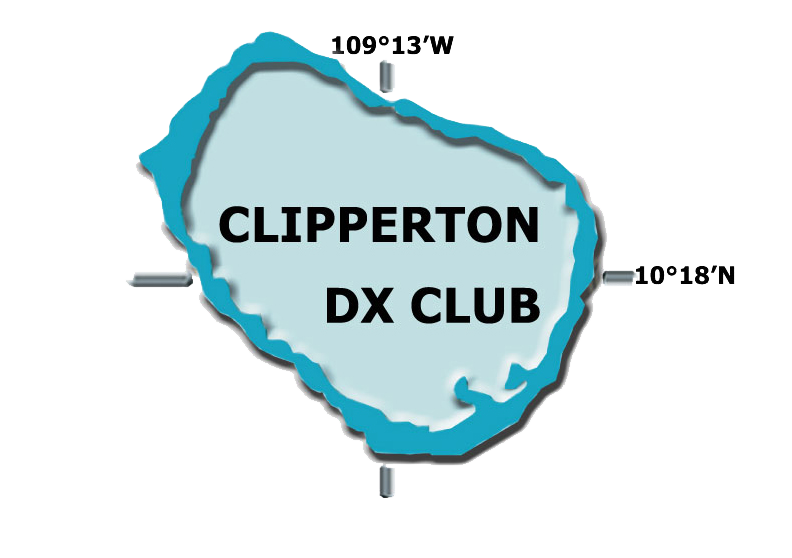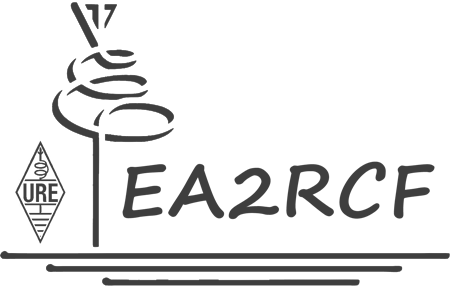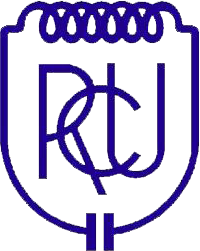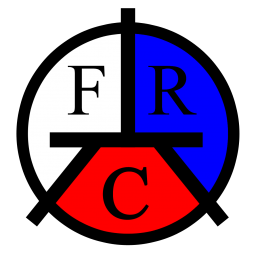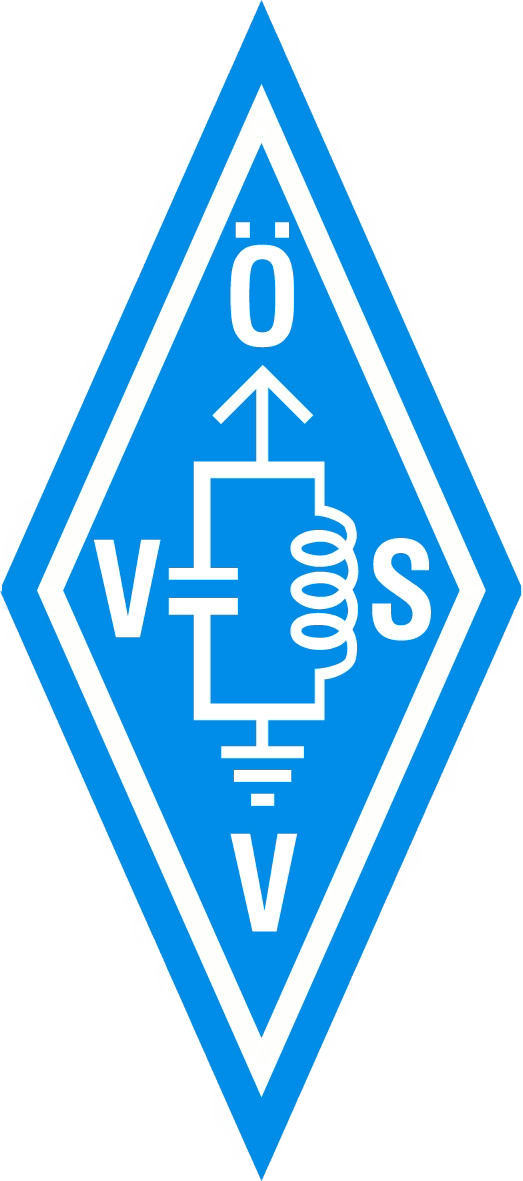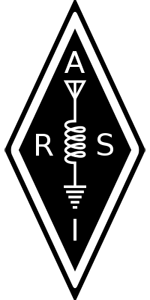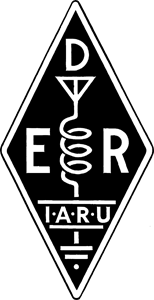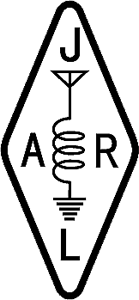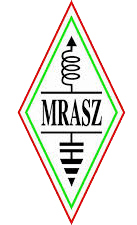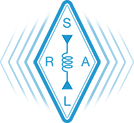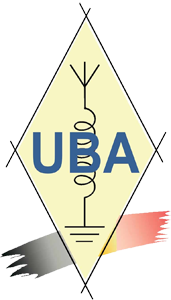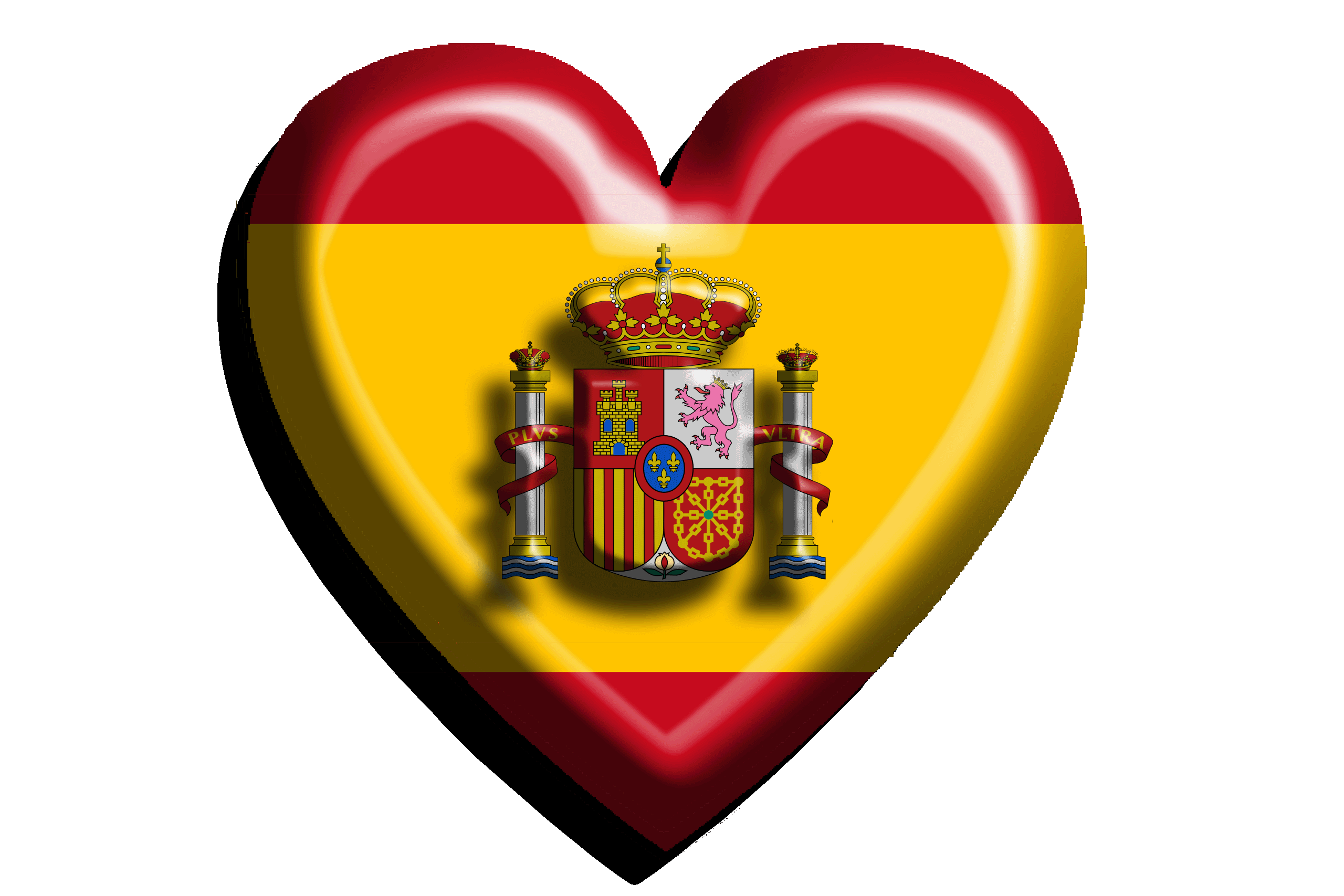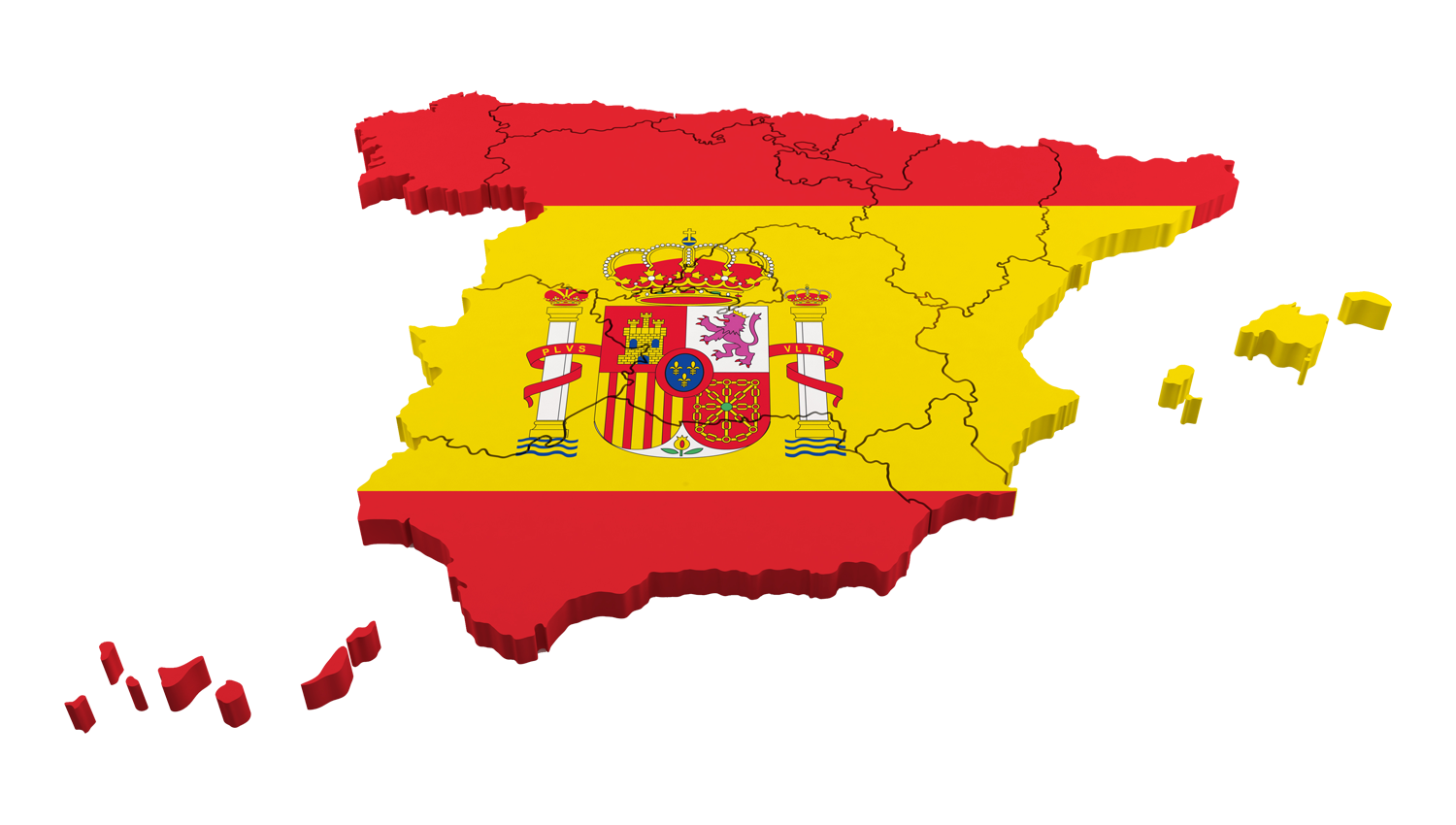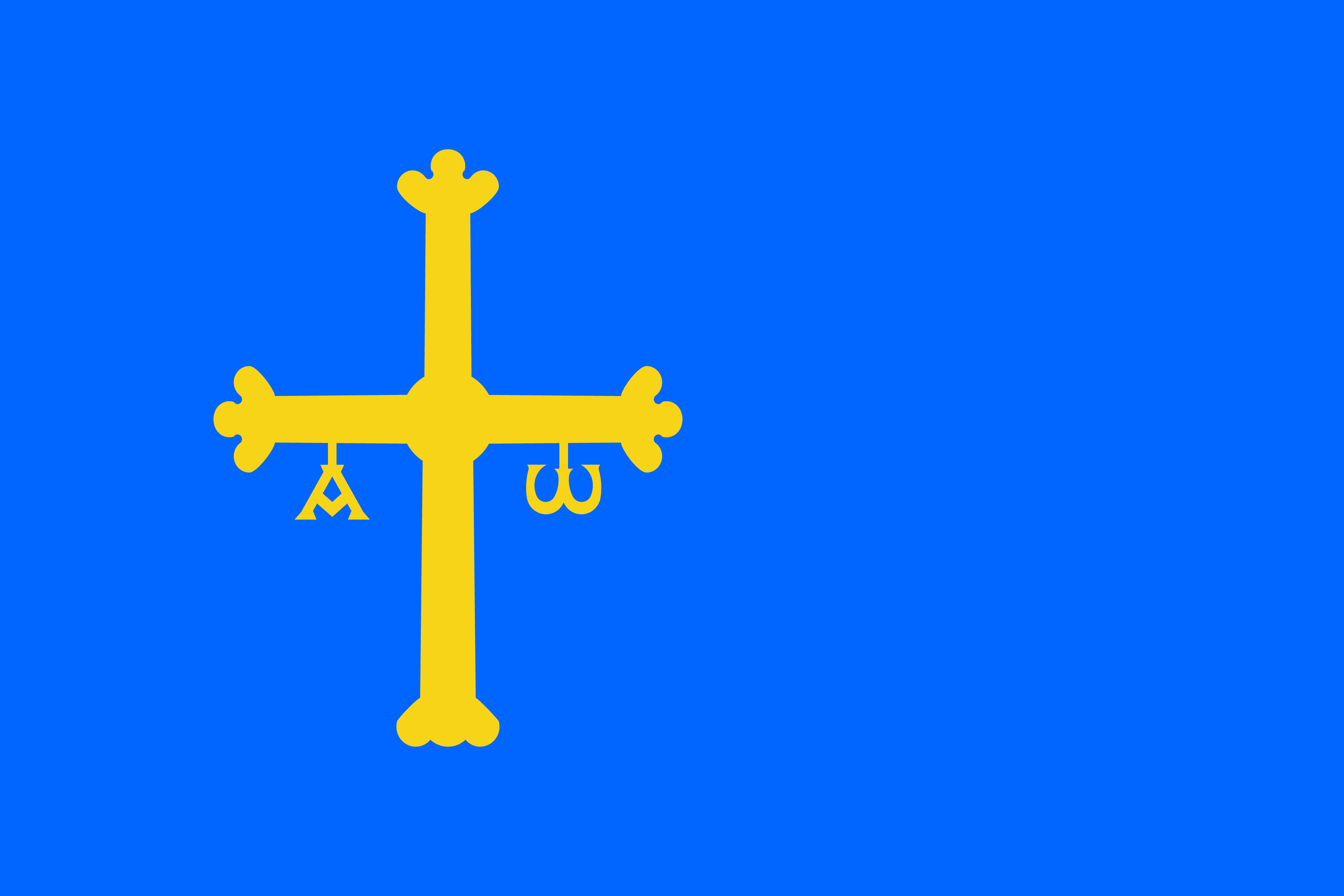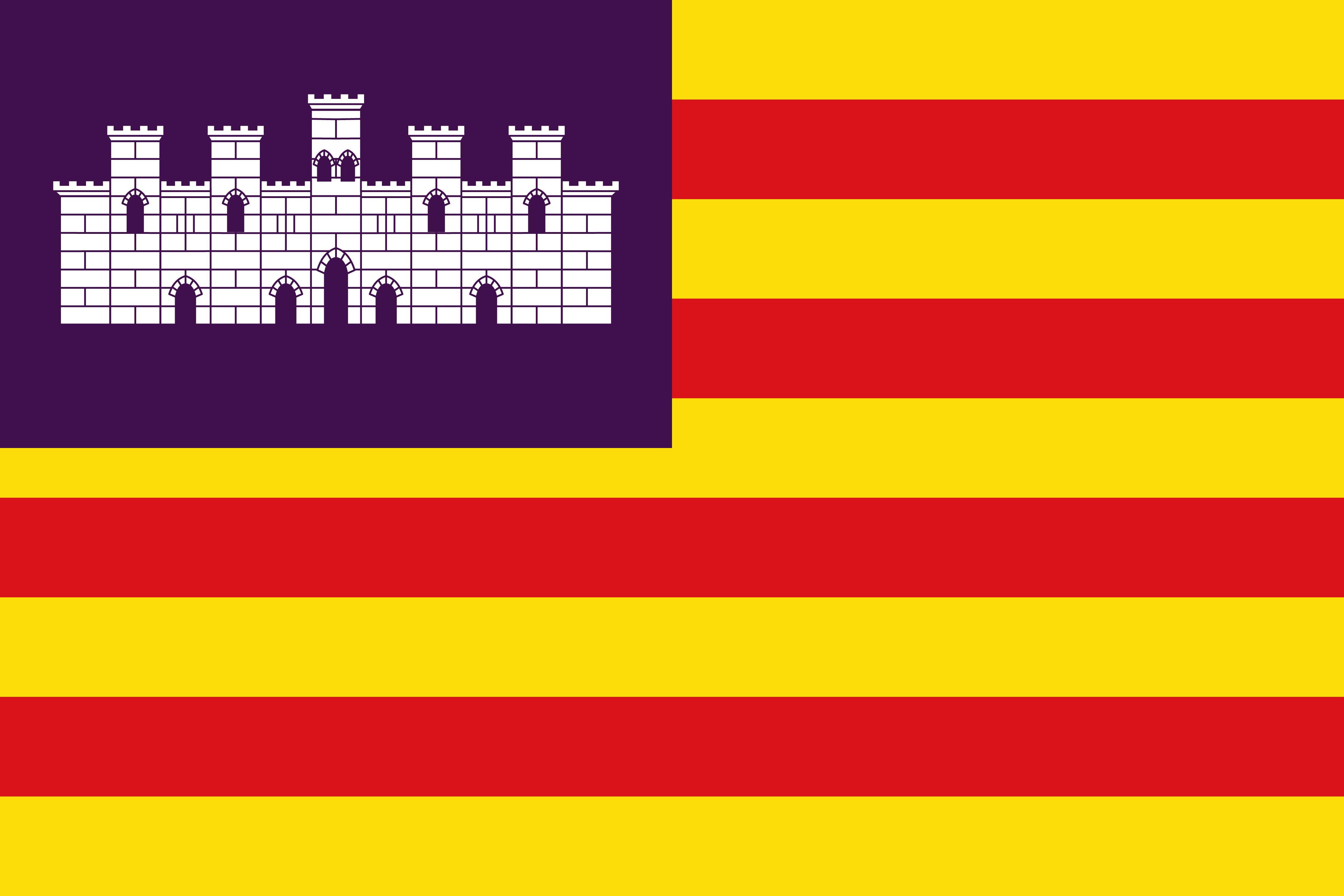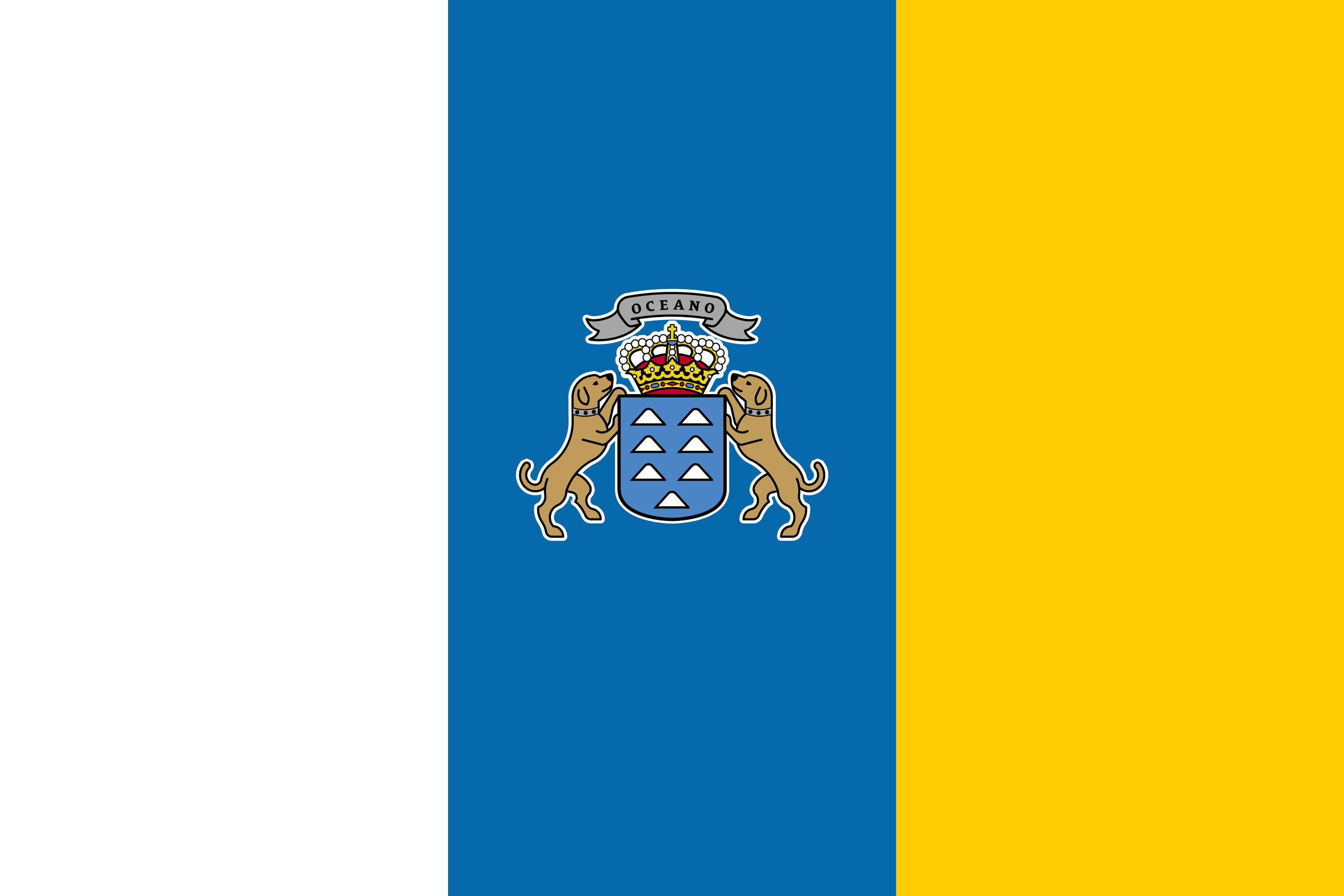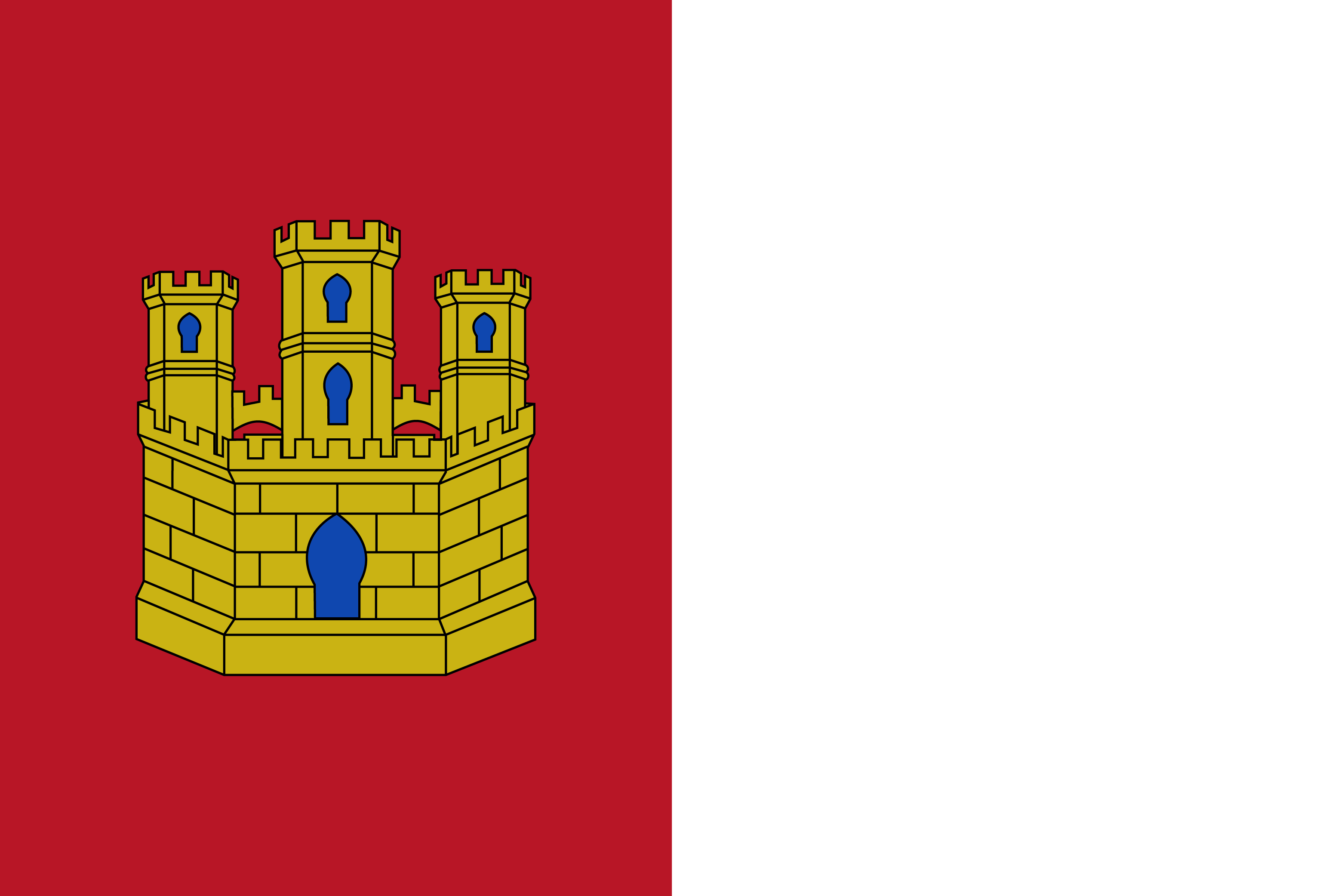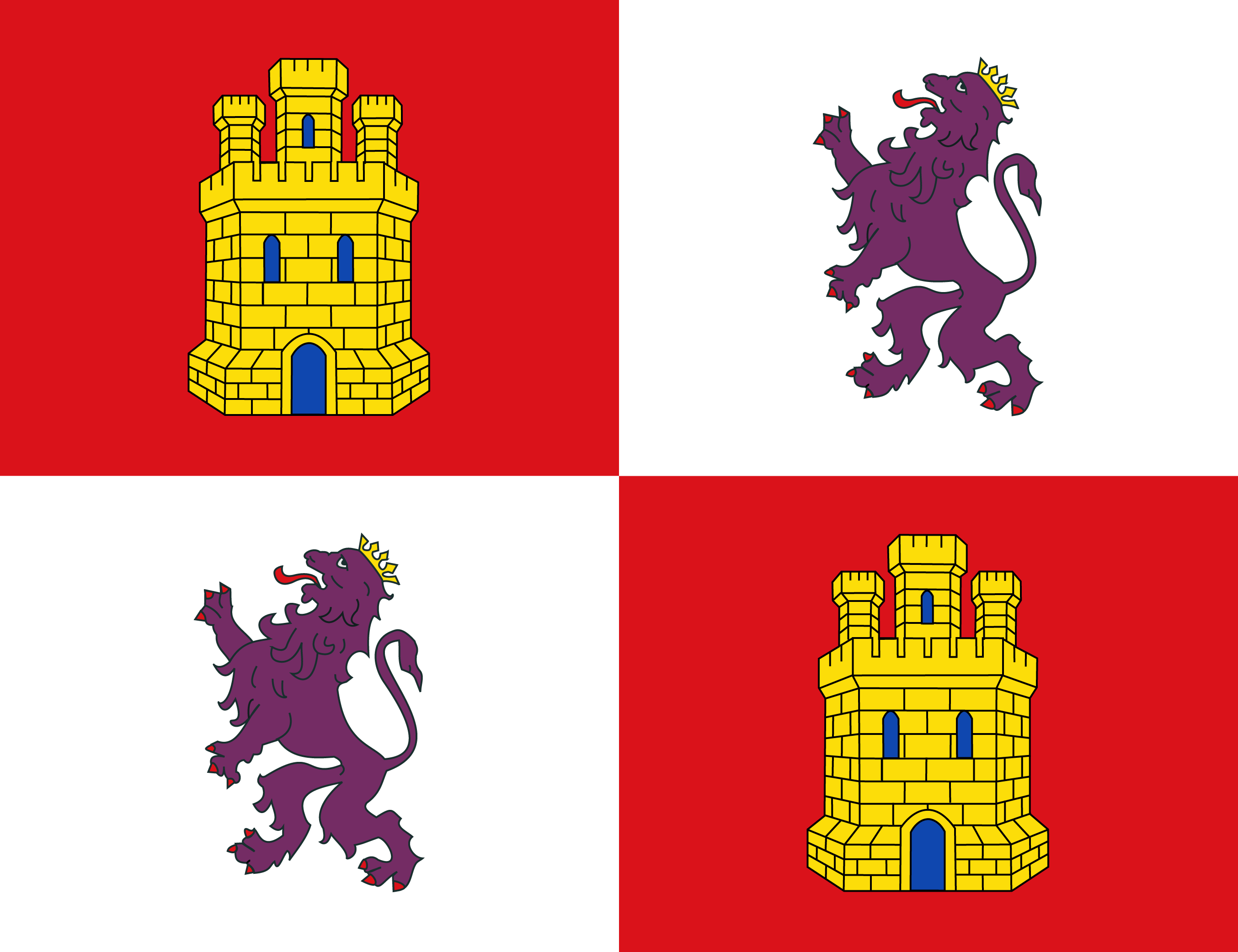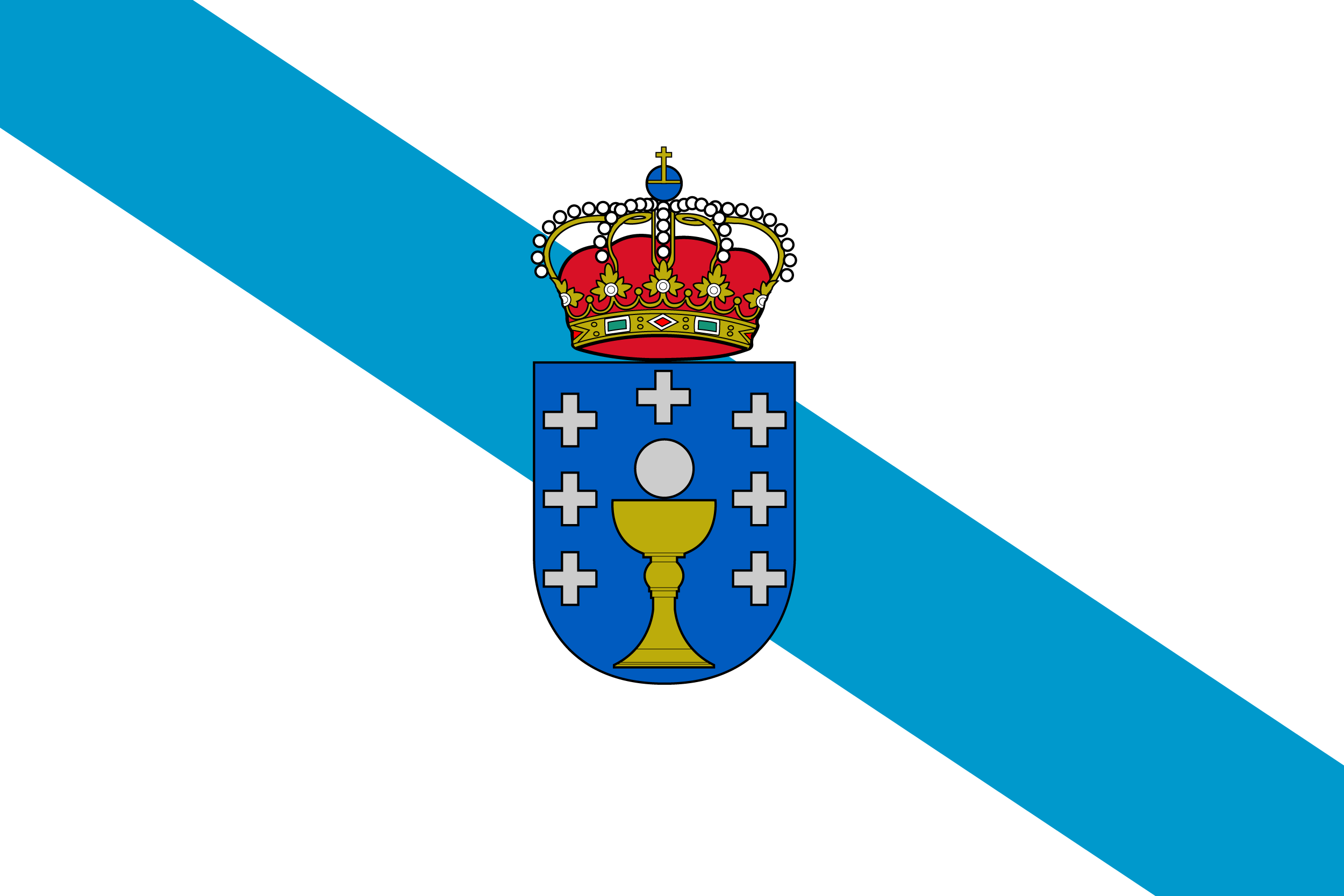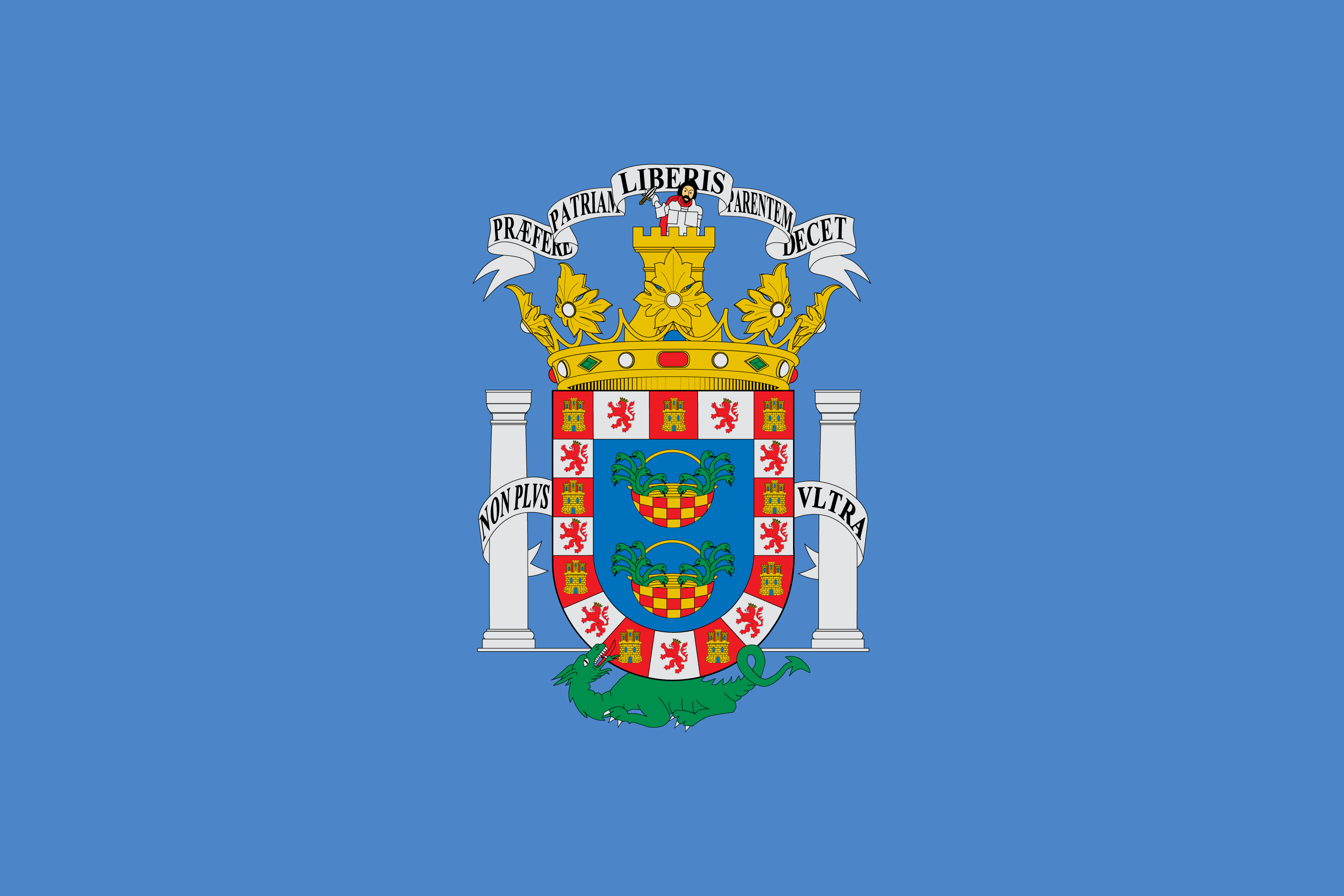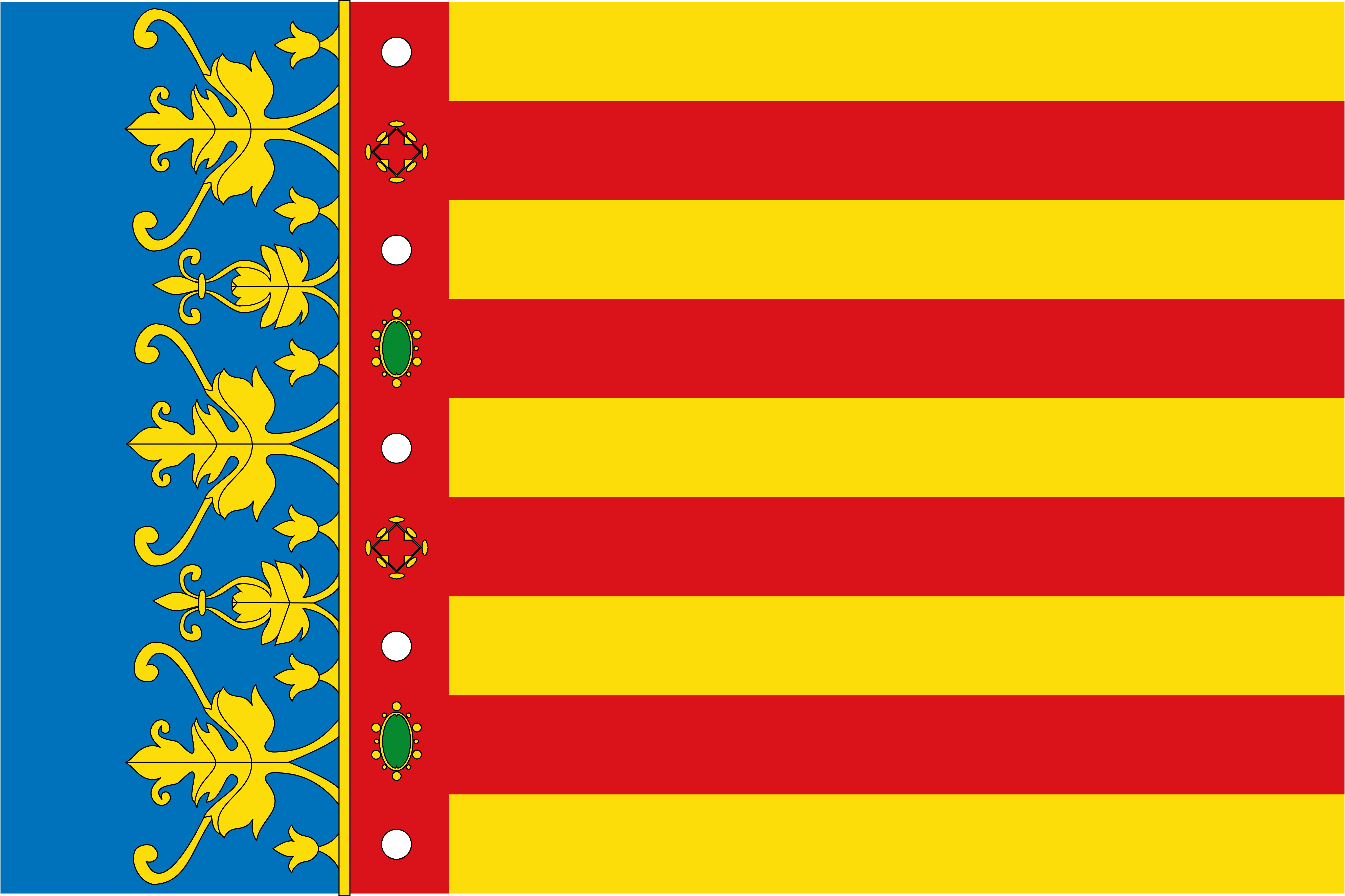TEXT
Text
Font
.............................................................................
Size
Style
Outline
Curved
Opacity
Alignment
Decoration
SHAPES
Background
Outline
Opacity
Shapes
UPLOADS
Opacity
CLIPARTS
MY DESIGNS
You need to be logged in before loading your designs.
ACTIONS
IMPORTANT: Make sure to fill the entire area with your image so your QSL do not come out with blank margins. The red line will be the cut area and the blue line the safety area (These will not be printed in the QSL).
- Frente
- Reverso